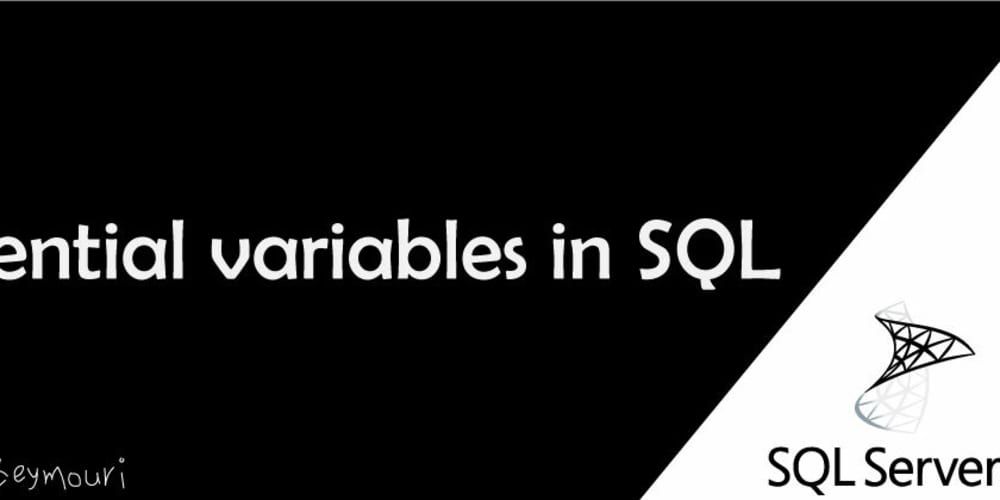
What are the most essential variables in SQL?
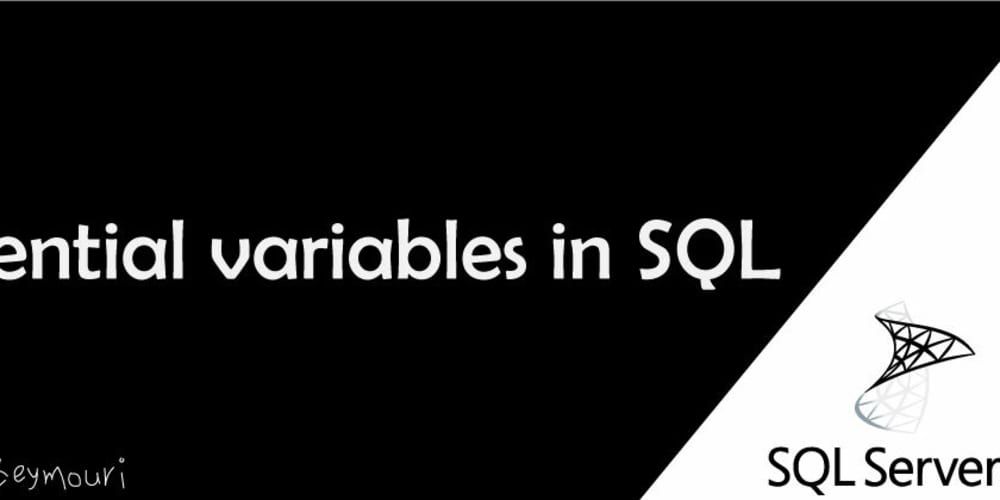
In SQL, there are several essential variables that play a crucial role in managing and configuring...
In SQL, there are several essential variables that play a crucial role in managing and configuring the behavior of the database system. These variables can vary depending on the specific database management system (DBMS) you are using. However, I'll provide some common essential variables that are found in many SQL-based DBMS:
DATABASE
USE my_database;
SELECT DATABASE();
In this example, we first select the database named "my_database" using the USE statement. Then, we use the DATABASE() function to retrieve the name of the currently selected database.
SERVER VERSION
SELECT @@version;
This query will return the version of the MySQL server you are connected to. The @@version variable holds information about the server version.
AUTO_INCREMENT
CREATE TABLE users (
id INT AUTO_INCREMENT PRIMARY KEY,
username VARCHAR(50)
);
INSERT INTO users (username) VALUES ('john_doe');
SELECT LAST_INSERT_ID();
In this example, we create a table called "users" with an AUTO_INCREMENT column named "id." We insert a new user into the table and use the LAST_INSERT_ID() function to retrieve the last automatically generated ID.
sql_mode
SET sql_mode = 'strict_trans_tables';
This statement sets the SQL mode to "strict_trans_tables" in MySQL, enabling strict transactional mode for table operations.
max_connections
SHOW VARIABLES LIKE 'max_connections';
This query displays the value of the max_connections variable in MySQL, indicating the maximum number of concurrent connections allowed to the server.
innodb_buffer_pool_size
SHOW VARIABLES LIKE 'innodb_buffer_pool_size';
This query shows the value of the innodb_buffer_pool_size variable in MySQL, which represents the size of the InnoDB buffer pool.
sort_buffer_size and join_buffer_size
SHOW VARIABLES LIKE 'sort_buffer_size';
SHOW VARIABLES LIKE 'join_buffer_size';
These queries display the values of sort_buffer_size and join_buffer_size variables in MySQL, controlling the size of temporary buffers used for sorting and joining operations, respectively.
max_allowed_packet
SHOW VARIABLES LIKE 'max_allowed_packet';
This query shows the value of the max_allowed_packet variable in MySQL, determining the maximum size of a single packet or query that the server will accept.
NOCOUNT
(Microsoft SQL Server)
SET NOCOUNT ON;
-- Your SQL statements here
SET NOCOUNT OFF;
In Microsoft SQL Server, NOCOUNT is not a system variable but a command. The SET NOCOUNT ON; statement suppresses the messages about the number of affected rows. It can be useful in stored procedures or triggers.
Keep in mind that the syntax and available variables may vary across different database management systems, so always consult the documentation of your specific DBMS for accurate details and examples.

