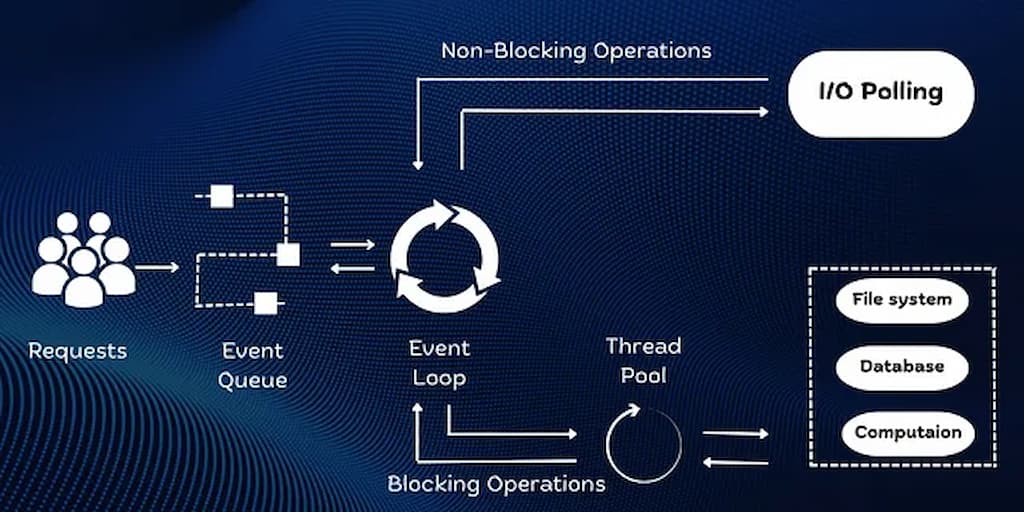
Understanding the Node.js Event Loop: How Node.js Handles Asynchronous Operations on a Single Thread
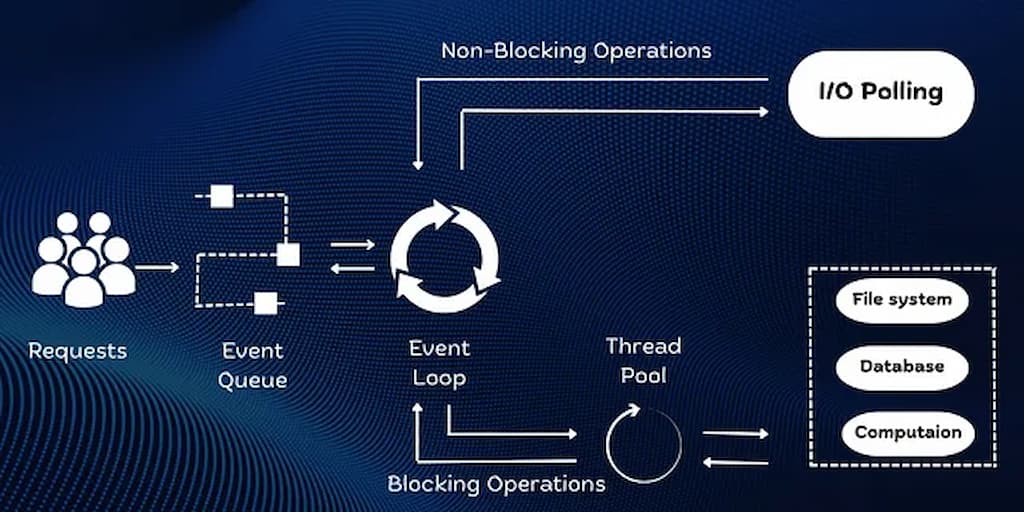
Node.js is renowned for efficiently handling thousands of concurrent connections, despite...
Node.js is renowned for efficiently handling thousands of concurrent connections, despite relying on a single-threaded event loop model. In this article, we'll break down the Node.js event loop, explain how it manages asynchronous tasks, and clarify these concepts with practical examples.
1. What is the Event Loop?
TheEvent Loopis the core mechanism in Node.js that enables it to perform non-blocking I/O operations and handle asynchronous tasks efficiently on a single thread.
- V8 Engine:Executes JavaScript code.
- libuv Library:Manages asynchronous operations like file system I/O and network tasks.
At a high level, Node.js offloads time-intensive operations to background threads, and once complete, their callbacks are queued for execution on the main thread.
2. How Node.js Manages Asynchronous Tasks on a Single Thread
Node.js uses an event-driven, non-blocking I/O model:
- Call Stack:Executes synchronous code.
- Node APIs:Asynchronous tasks are delegated to the system kernel or libuv.
- Callback Queue:Callbacks are queued upon task completion.
- Event Loop:Continuously checks the call stack and callback queue to execute callbacks.
This model prevents blocking the main thread, allowing Node.js to remain highly efficient.
3. Phases of the Event Loop
The Event Loop operates in distinct phases:
- Timers Phase:Executes callbacks from
setTimeoutandsetInterval. - Pending Callbacks Phase:Executes I/O-related callbacks.
- Idle, Prepare Phase:Internal Node.js operations.
- Poll Phase:Retrieves I/O events and executes relevant callbacks.
- Check Phase:Executes
setImmediatecallbacks. - Close Phase:Cleans up resources and executes
closecallbacks.
Simplified Event Loop Diagram:
┌───────────────────────────┐
│ Timers │
├───────────────────────────┤
│ Pending Callbacks │
├───────────────────────────┤
│ Idle, Prepare │
├───────────────────────────┤
│ Poll │
├───────────────────────────┤
│ Check │
├───────────────────────────┤
│ Close │
└───────────────────────────┘
4. Example: Understanding the Event Loop in Action
console.log('Start');
setTimeout(() => {
console.log('Timeout');
}, 0);
setImmediate(() => {
console.log('Immediate');
});
console.log('End');
Output:
Start
End
Immediate
Timeout
StartandEndexecute synchronously.setTimeoutschedules a callback in theTimers Phase.setImmediateschedules a callback in theCheck Phase.setImmediateexecutes beforesetTimeoutbecause theCheck Phaseoccurs before the nextTimers Phase.
5. Real-World Use Case Example
const fs = require('fs');
console.log('Start');
fs.readFile('./file.txt', 'utf8', (err, data) => {
if (err) throw err;
console.log('File Read');
});
setImmediate(() => {
console.log('Immediate');
});
console.log('End');
Output:
Start
End
Immediate
File Read
StartandEndexecute synchronously.fs.readFileoperates asynchronously in thePoll Phase.setImmediateexecutes during theCheck Phasebefore the file read callback.
6. Best Practices for Working with the Event Loop
- Avoid blocking the event loop with synchronous operations.
- Use
setImmediatefor tasks that should execute after the current phase. - Prefer asynchronous APIs for I/O-bound tasks.
- Monitor event loop performance using tools likeclinicand
node --inspect.
7. Conclusion
The Node.js Event Loop is the backbone of its non-blocking architecture, enabling efficient concurrency and resource management. By understanding its phases and behavior, developers can build performant and scalable applications.
Mastering the Event Loop isn't just about knowing the phases; it's about leveraging this knowledge to write efficient, bug-free code.

