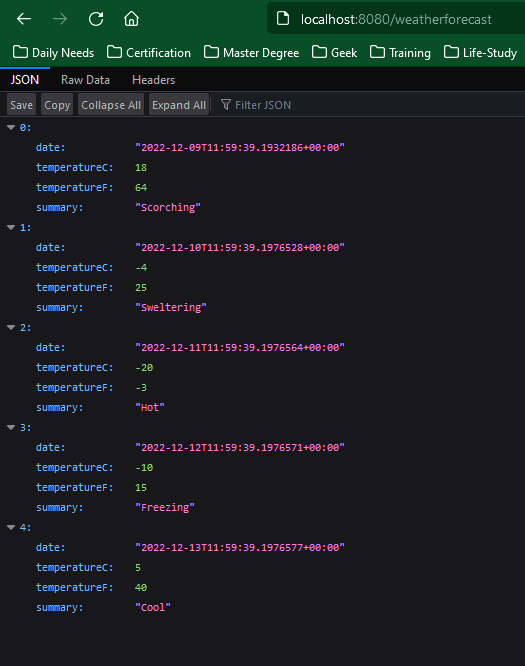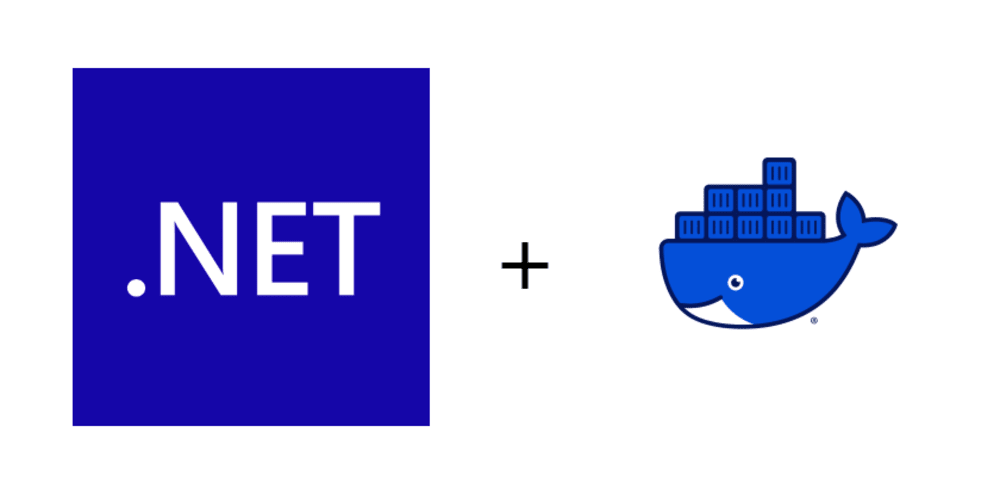
.NET 7 + Docker
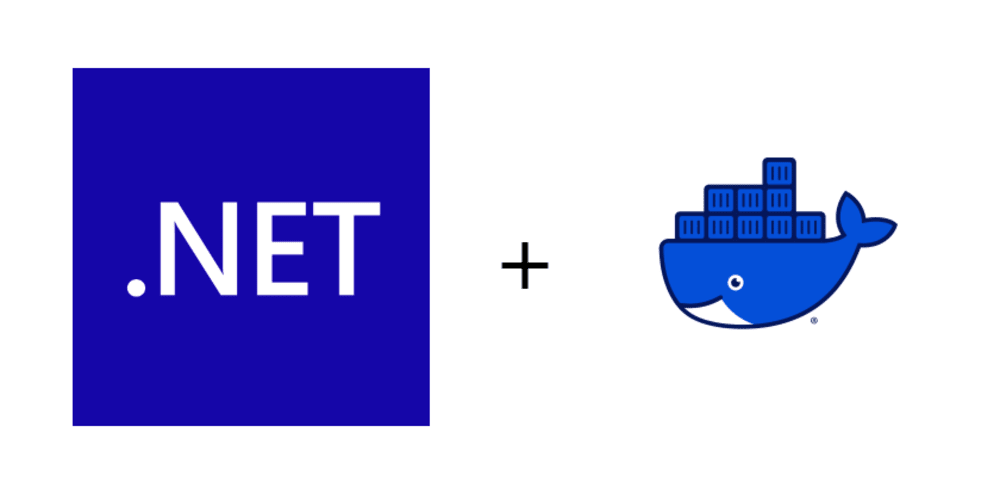
My previous post was about .NET 6 and Docker. Let's move on to .NET 7 and learn together. ...
My previous post was about .NET 6 and Docker. Let's move on to .NET 7 and learn together.
Preparation
Starter Project
You can try cloning from the net6.0 branch from this repository .
Our Changes from Previous Repository
- Add package
Microsoft.NET.Build.Containers. You can use this command:dotnet add DockerNetExample package Microsoft.NET.Build.Containers. -
Update
DockerNetExample/DockerNetExample.csproj. We update theTargetFrameworktonet7.0and addContainerImageName.<Project Sdk="Microsoft.NET.Sdk.Web"> <PropertyGroup> +<TargetFramework>net7.0</TargetFramework> <Nullable>enable</Nullable> <ImplicitUsings>enable</ImplicitUsings> <ContainerImageName>docker-net-example</ContainerImageName> </PropertyGroup> <ItemGroup> <PackageReference Include="Microsoft.NET.Build.Containers" Version="0.2.7" /> <PackageReference Include="Swashbuckle.AspNetCore" Version="6.4.0" /> </ItemGroup> </Project> -
That's it! Our project is ready to create a docker image using
dotnet publish. You can use this command:dotnet publish --os linux --arch x64 /t:PublishContainer -c Release.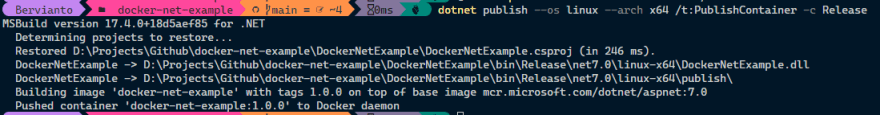
-
Use this command (
docker image ls) to check the docker image.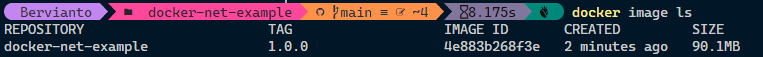
-
Let's run our container. Using this command:
docker run --name docker-net-example -p 8080:80 -d docker-net-example:1.0.0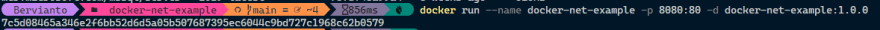
-
Check our container. Using this command:
docker ps.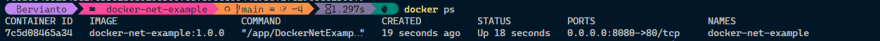
-
Test our Web API. You can navigate to
localhost:8080using your favorite browser, for example, I use Firefox.