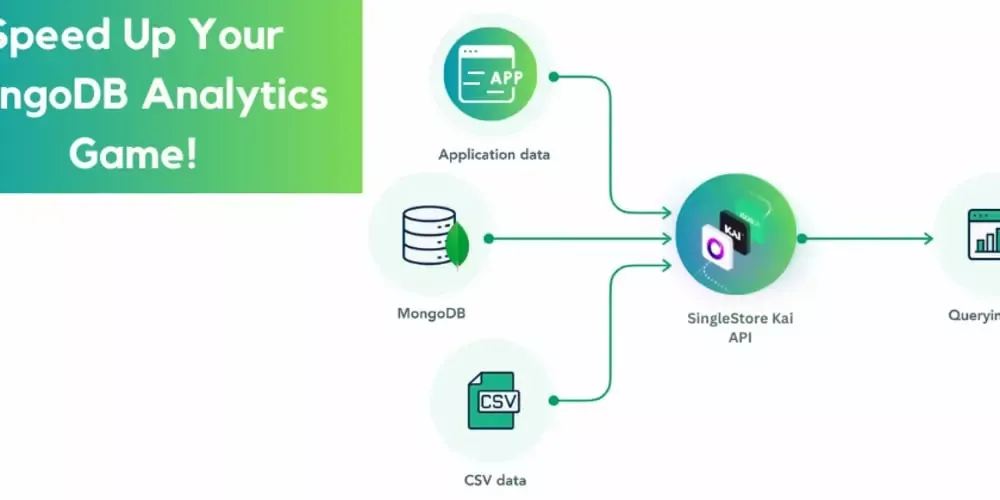
MongoDB For Data Analytics?
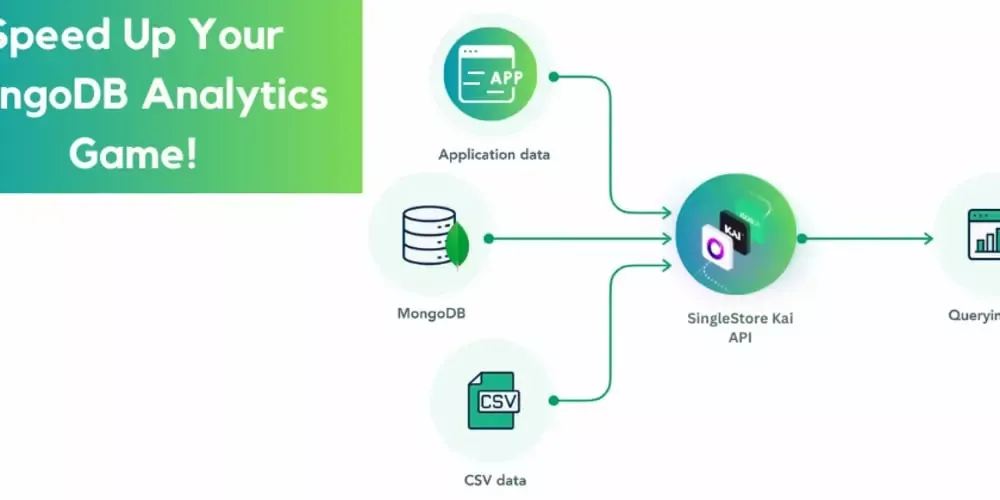
Basic example for real-time and large-scale analytics using mongoDB
In today's rapidly evolving digital era, where data is generated at an unprecedented rate, the need for a database that can perform faster analytics is more pressing than ever. Businesses and organizations are on the relentless quest for insights and data-driven decision making, seeking to harness the immense volumes of data they accumulate daily. Traditional database systems often grapple with this immense data load, leading to delayed insights and hampering real-time decision making. The demand for a highly efficient, scalable, and robust database system, capable of conducting swift and seamless analytics, is paramount.
The Limitation with MongoDB????
It’s indisputable that MongoDB has established a significant footprint in the database landscape, accommodating the needs of numerous modern applications with its robust features and capabilities. The NoSQL database has become a go-to solution for handling large volumes of unstructured data, delivering scalable and flexible data storage solutions.
However, like all technologies, it’s not without its limitations. A noticeable challenge emerges when it comes to MongoDB’s ability to efficiently power real-time analytics on JSON data, a requirement that is increasingly paramount in today’s fast-paced and data-driven world.
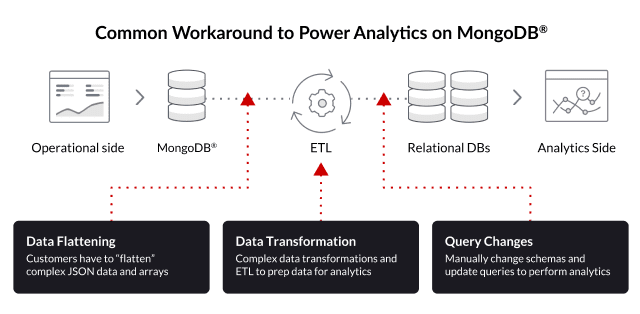
This limitation poses a critical question for developers and businesses alike who are navigating the demands of modern application development and deployment: How can they effectively leverage MongoDB while ensuring the seamless execution of real-time analytics on JSON data? This article will help you overcome this notable challenge, paving the way for optimized, real-time data processing and analytics.
So, What's The Solution?
Now, the good news is that there's a solution out there – SingleStore Kai ™. This platform offers a fast and efficient API that makes it possible to carry out super-fast analytics on JSON for MongoDB applications. What’s fantastic about SingleStore Kai™ is that you can get up to 100 times faster analytics on JSON data for your MongoDB applications without having to change a single line of code or go through complicated data transformations.
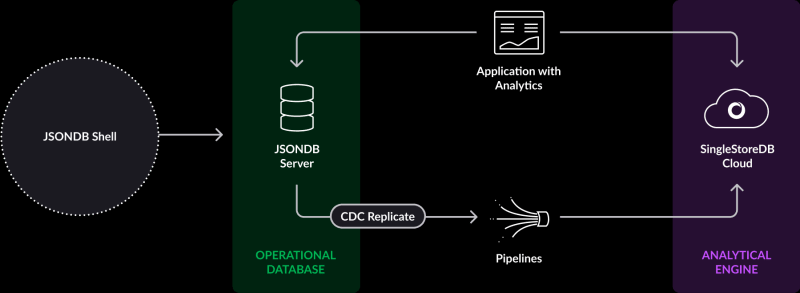
So, in essence, with SingleStore Kai™, you’re able to power your applications with real-time analytics on collections of JSON documents in SingleStoreDB using the same MongoDB commands. It’s a promising and practical solution for businesses looking to bypass the complexities and challenges that typically come with using other platforms for real-time analytics on JSON data.
Practical Implementation
-
Sign up at SingleStore Kai for free
-
After signing up, the first thing to do is to create a workspace.
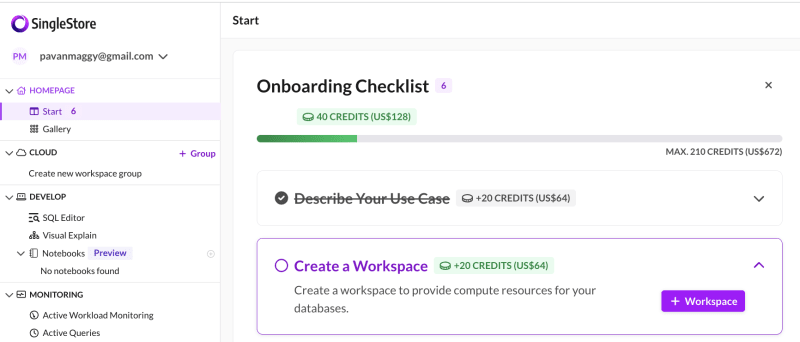
- No need to create any databases from here. Just click on 'Get Started' to play around with SingleStore Kai. [you see in the image].
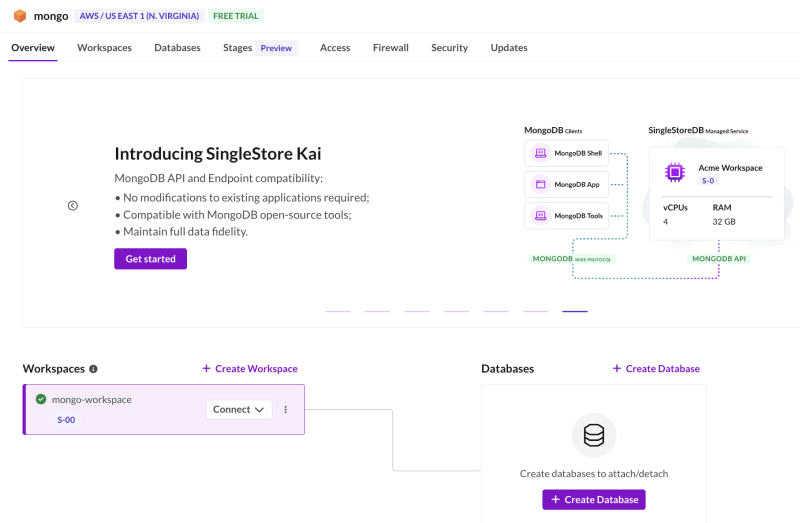
- Once you do that, a sample tutorial page pops up. It will guide you through a step-by-step process starting from connecting with Mongosh, the MongoDB Shell to test queries and interact with the data.
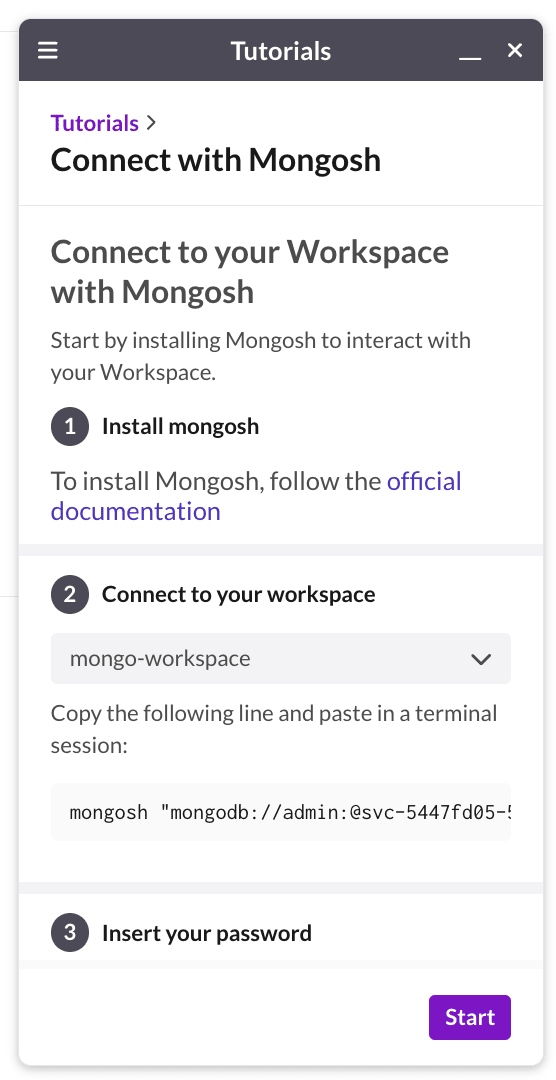
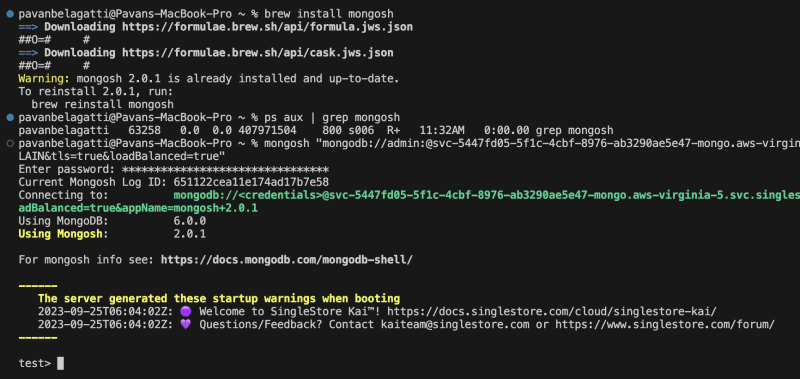
We can also try one more simple tutorial:
Keep your MongoShell ON and follow the below instructions.
- Create a new database called analytics:
use analytics
- Now create a collection named
salesand insert some documents:
db.sales.insertMany([
{ product: "apple", amount: 5, timestamp: new Date() },
{ product: "banana", amount: 3, timestamp: new Date() },
{ product: "apple", amount: 4, timestamp: new Date() },
{ product: "cherry", amount: 7, timestamp: new Date() },
]);
- Use Aggregation for Analytics Now, let's use aggregation to calculate the total sales amount for each product.
Run the following command in the MongoDB shell:
db.sales.aggregate([
{
$group: {
_id: "$product",
totalAmount: { $sum: "$amount" },
},
},
]);
Output will be similar to:
{ "_id" : "banana", "totalAmount" : 3 }
{ "_id" : "cherry", "totalAmount" : 7 }
{ "_id" : "apple", "totalAmount" : 9 }
The whole tutorial output is shown below [from my terminal],

You can go back to your SingleStore dashboard and check the data inside the database we created.
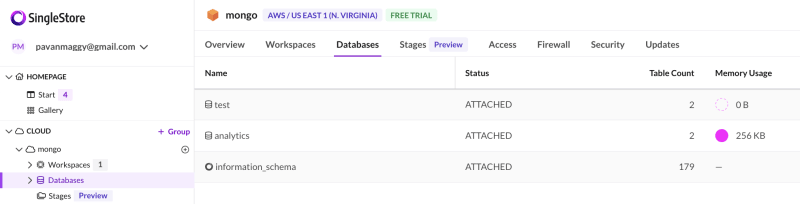

For a more real-time scenario, you might continuously insert new documents into the sales collection and periodically run the aggregation query to get updated analytics results.
In practice, for real-time analytics, you would use additional tools and infrastructure to automatically insert data into the database and run queries at scheduled intervals. The specifics would depend on your application and requirements.
Note:
This example is basic and for real-time and large-scale analytics, consider exploring other technologies like Apache Kafka as mentioned in the previous message or other data processing and streaming tools.

