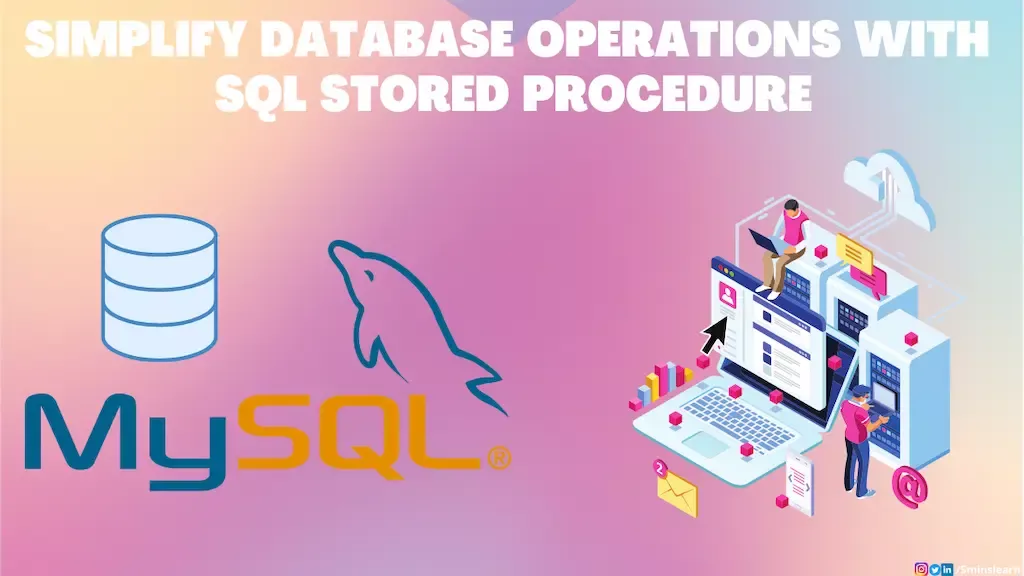
How to use MySQL stored procedures to simplify database operations
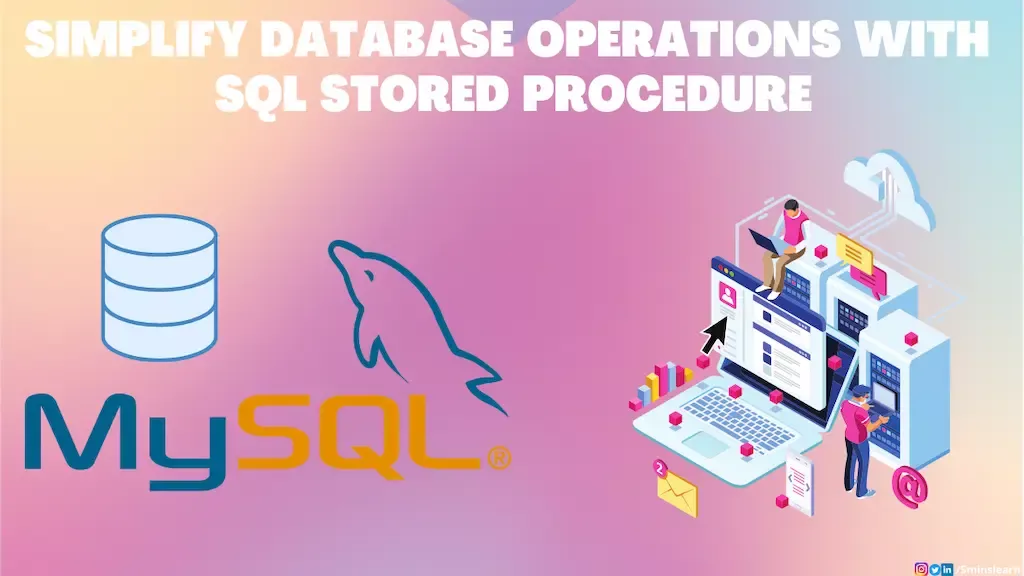
An overview of stored procedures in MySQL to make it easier to perform complex queries and data operations.
MySQL not only offers robust data storage capabilities but also provides a powerful feature called "procedures" that allows developers to streamline complex database operations.
In this tutorial, we will delve into the concept of MySQL procedures and explore their benefits. Then I'll provide a step-by-step guide on how to use them effectively.
What are SQL Procedures?
SQL procedures are a set of SQL statements grouped together to form a logical unit of work. They are similar to functions or methods in programming languages, enabling you to encapsulate complex queries and operations into a single reusable entity.
Procedures enhance code modularity, readability, and maintainability, making it easier to manage and execute repetitive or intricate database tasks.
When to Use Stored Procedures
Let's consider an e-commerce website, where we have the functionality to generate sales reporting. We have a table calledsalesthat we'll be working with for this example.
Generating sales reports in real time can be resource-intensive, especially when dealing with large datasets. By creating stored procedures that aggregate and summarize sales data, we can optimize the reporting process.
These procedures can calculate metrics like total sales, top-selling products, or revenue by category, making it easier to retrieve valuable insights quickly and efficiently.
Here's the schema of sales table:
| Column | Type |
|---|---|
| sale_id | int |
| customer_id | int |
| saled_date | datetime |
| total_amount | decimal |
| status | varchar(50) |
To illustrate a simple example, let's considersalestable is populated with 1 million rows of mock data.
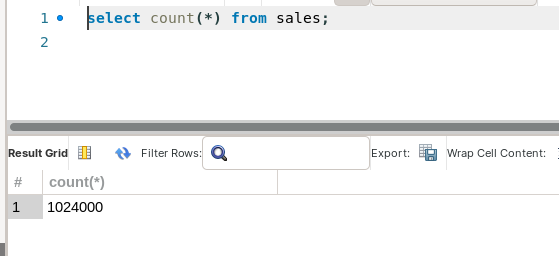
Mock data for sales table
select count(*) from sales;SQL Query to get count of sales table
The goal is to get sales reports for a particular period of time.
CREATE PROCEDURE GenerateSalesReport (
IN start_date DATE,
IN end_date DATE
)
BEGIN
SELECT DATE_FORMAT(order_date, '%Y-%m-%d') AS Date,
COUNT(order_id) AS TotalOrders,
SUM(total_amount) AS TotalSales
FROM orders
WHERE order_date BETWEEN start_date AND end_date
GROUP BY DATE_FORMAT(order_date, '%Y-%m-%d');
ENDSample procedure to generate sales report
The example stored procedureGenerateSalesReporttakes two input parameters:start_dateandend_date. These define the date range for the sales report.
The procedure selects the order date, counts the number of orders, and calculates the total sales amount within the specified date range. The result is grouped by the date, using theDATE_FORMATfunction to display it in the desired format.
Now, you might have a question:
"Can't we achieve the same outcome using a simple query instead of creating a stored procedure?"
Well. It's true that using a simple query is a viable option. But there are several compelling reasons to consider utilizing a stored procedure.
Here are few reasons that feels promising to use stored procedures at some places.
- A stored procedure offers the advantage of code reusability. By encapsulating the query logic within a stored procedure, we can reuse it multiple times without duplicating the code.
- Instead of rewriting the same query in different parts of the application, we can simply call the stored procedure whenever needed, streamlining the codebase and making it easier to manage and update.
- Using a stored procedure can lead to improved performance in certain scenarios. When a stored procedure is executed, the database server can optimize the execution plan and cache it for subsequent invocations. This optimization can result in faster execution times, as the database engine leverages the cached plan.
- Furthermore, stored procedures can minimize network round trips by combining multiple queries into a single call, reducing the overhead associated with individual query executions. This optimization can significantly enhance overall performance, especially when dealing with complex operations or large datasets.
- Another significant advantage of stored procedures is enhanced security. By granting execution privileges only to the stored procedure and not directly to underlying tables, you can enforce access control and protect sensitive data.
In summary, while a simple query can achieve the desired outcome, utilizing a stored procedure offers distinct benefits such as code reusability, improved performance through query optimization, reduced network overhead, and enhanced security.
Building Blocks of Stored Procedures
Let's break down the stored procedure and examine each component individually. We will understand creating and running the stored procedure in MySQL.
There are several MySQL IDEs available, and I recommend using MySQL Workbench. But you are free to choose any IDE that suits your preferences and needs.
Procedure Name
Every stored procedure has a unique name that identifies it within the database. The name should be descriptive and relevant to the procedure's purpose.
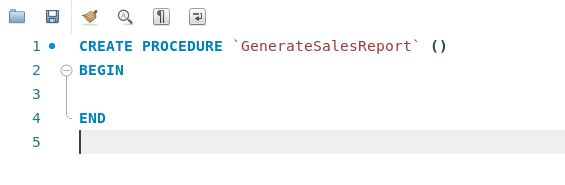
Define a procedure
CREATE PROCEDURE `GenerateSalesReport`()
BEGIN
ENDDefine a procedure
Parameters
Stored procedures can have input parameters that allow you to pass values into the procedure at runtime. We definestart_dateandend_dateas our input parameters.
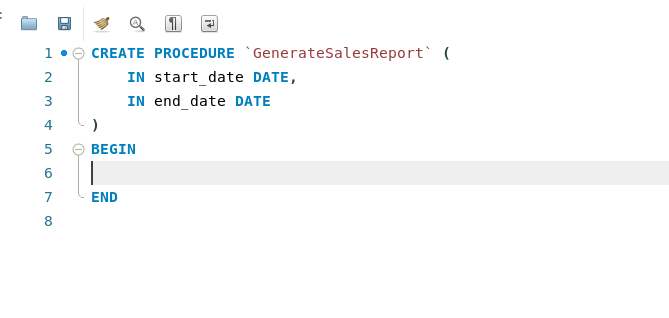
Sample parameters in stored procedure
CREATE PROCEDURE `GenerateSalesReport`(
IN start_date DATE,
IN end_date DATE
)
BEGIN
ENDSQL procedure with Parameters
Variables
Variables are used to store and manipulate data within the stored procedure. They can be declared and assigned values as needed.
There are two types of variables in SQL. We'll look at each of them now.
Session Variables
Session variables in MySQL are prefixed with the@symbol (for example@variable_name). These variables are associated with the current session or connection and retain their values throughout the session until they are explicitly changed or the session ends.
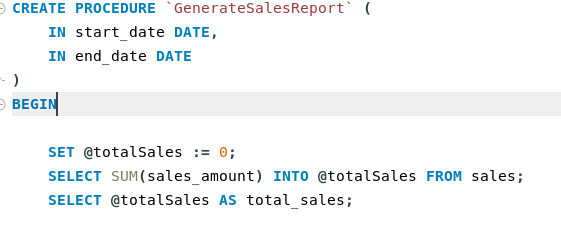
Define Session variable in stored procedure
CREATE PROCEDURE `GenerateSalesReport`(
IN start_date DATE,
IN end_date DATE
)
BEGIN
SELECT @totalSales := 0;
SELECT SUM(sales_amount) INTO @totalSales FROM sales;
SELECT @totalSales As total_sales;
ENDSession variable usage in Stored Procedure
Regular Variables
Regular variables, also known as local variables, are declared using theDECLAREkeyword within the scope of a stored procedure. Unlike session variables, regular variables do not have the@prefix (for examplevariable_name). They are temporary and exist only within the block of code where they are declared.
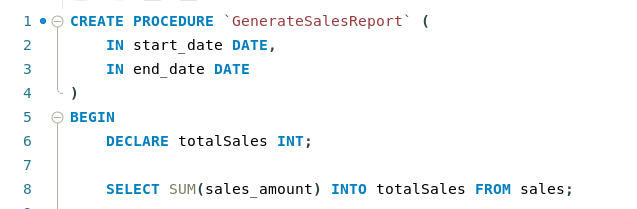
Define Normal variable in stored procedure
CREATE PROCEDURE `GenerateSalesReport`(
IN start_date DATE,
IN end_date DATE
)
BEGIN
DECLARE totalSales INT;
SELECT SUM(sales_amount) INTO totalSales FROM sales;
ENDDefine Normal variable in stored procedure
SQL Statements
The core functionality of a stored procedure is defined by SQL statements. These statements can include SELECT, INSERT, UPDATE, DELETE, and other SQL commands to interact with the database.
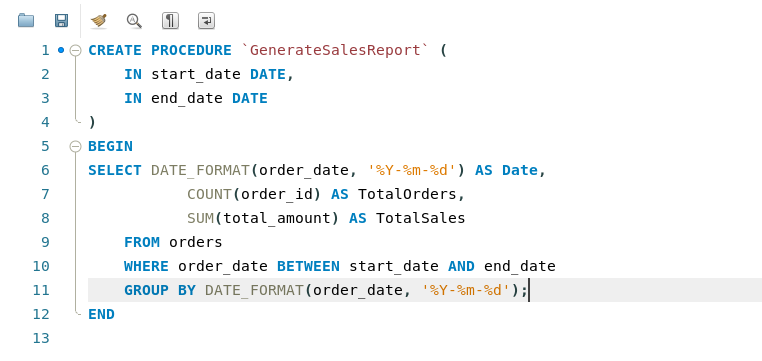
SQL statements in stored procedure
CREATE PROCEDURE `GenerateSalesReport`(
IN start_date DATE,
IN end_date DATE
)
BEGIN
SELECT DATE_FORMAT(saled_date, '%d-%m-%Y') AS Date,
COUNT(sale_id) AS TotalOrders,
SUM(total_amount) AS TotalSales
FROM sales
WHERE saled_date BETWEEN start_date AND end_date
GROUP BY DATE_FORMAT(saled_date, '%d-%m-%Y');
ENDSQL statements in stored procedure
Procedure Call
To execute the stored procedure and generate a detailed sales report for a specific date range, we can use the following syntax:
CALL <procedure_name>(<parameter1>, ...);Syntax to call procedure
CALL GenerateSalesReport('2021-01-01', '2023-12-31');Sample procedure call to generate sales report
The below screenshot shows the result of the stored procedure. The interesting part is that this query has processed around 1 million data in a second.
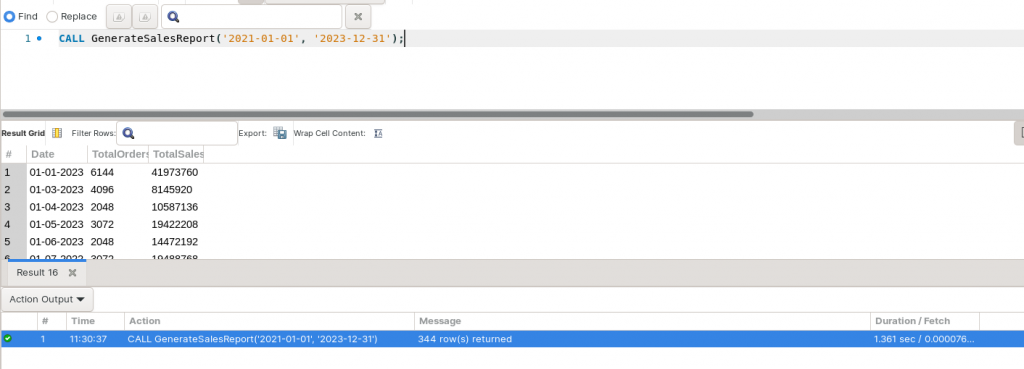
Result of sample procedure call to generate saled report
Importance of Using MySQL Stored Procedures
Improved Performance
Stored procedures offer a significant performance advantage over ad-hoc SQL queries. Once a stored procedure is created, it is compiled and stored in a pre-optimized form.
This compilation process eliminates the need for repetitive query parsing and optimization, resulting in faster execution times. By reducing the overhead associated with query processing, stored procedures enhance the overall performance of database operations.
Enhanced Security
Security is a critical aspect of database management. Stored procedures allow database administrators to define access rights and permissions for executing specific procedures. This fine-grained control ensures that only authorized users can interact with the database through the procedures, minimizing the risk of unauthorized data access or modifications.
By encapsulating sensitive operations within stored procedures, security vulnerabilities are reduced, strengthening the overall database security posture.
Code Reusability and Maintainability
Stored procedures promote code reusability, modularity, and maintainability. By encapsulating frequently used SQL statements and operations within a single procedure, you can avoid code duplication and ensure consistent execution across multiple instances.
This modularity makes it easier to maintain and update the database logic. Additionally, when modifications are required, changes can be made in a single location (the stored procedure) rather than in multiple places, simplifying the maintenance process.
Transaction Control
Stored procedures enable transaction control within the database. Transactions ensure data integrity by grouping multiple database operations into a single logical unit. By executing a series of operations within a transaction, you can ensure that either all the operations are successfully completed, or none of them are applied.
This atomicity ensures data consistency and protects against data corruption. Stored procedures allow you to define transaction boundaries, ensuring that complex operations are handled reliably and consistently.
Performance Optimization and Query Plan Caching
Another advantage of using stored procedures is the ability to optimize query execution plans.
Since stored procedures are compiled and stored, the database engine can generate optimized execution plans based on the stored procedure's statistics and data distribution. These optimized plans can significantly improve query performance.
Furthermore, the query execution plans for stored procedures are cached, which further reduces the overhead of plan generation for subsequent executions.
Conclusion
Stored procedures are a valuable tool in database management, and you'll want to use them in specific scenarios. When dealing with complex business logic, aiming for performance optimization, enhancing security and access control, promoting code reusability and maintainability, handling complex transactions, or integrating with legacy systems, stored procedures can provide significant benefits.
By leveraging their power effectively, you can streamline your database operations, improve application performance, and simplify code maintenance, leading to a more efficient and scalable database environment.

