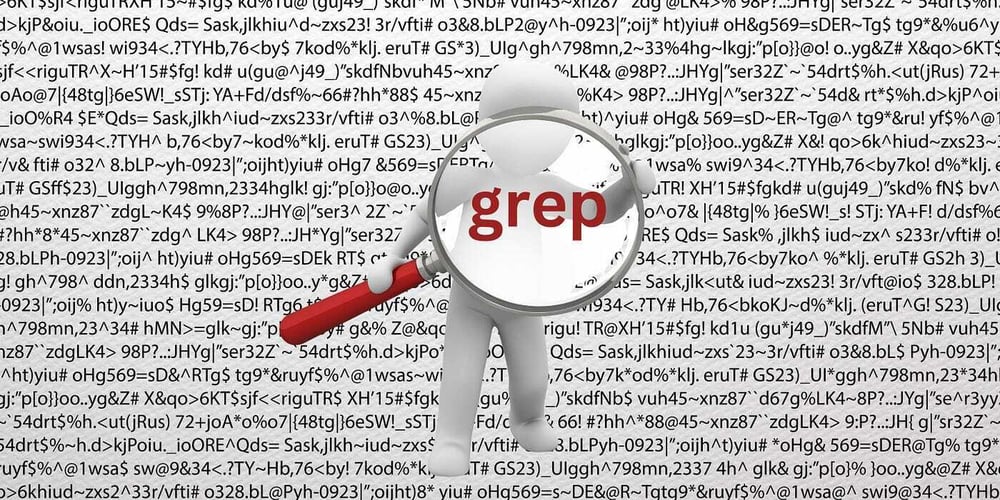
How to Search Through Multiple Files for Specific Data Using Grep
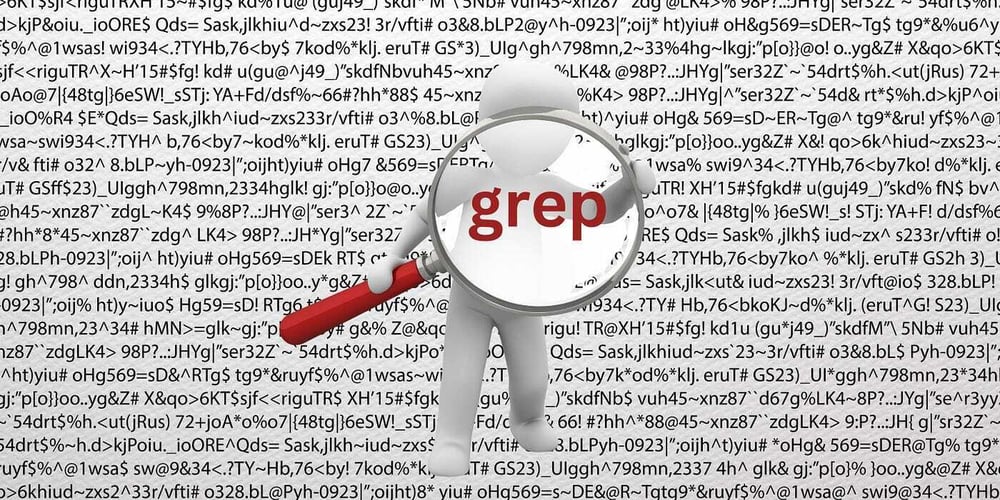
Recently, I have been solving some CTF questions, and I came across one that says, 'You have a bunch...
Recently, I have been solving someCTFquestions, and I came across one that says, 'You have abunch of files(approx 9090 files), and each contains some information. One of the files contains theflagyou need, but it'simpossibleto open and check each file'.
In this case we can usegreapcommand, let's see how...
Grep is command-line utility(not exactly a tool).
The grep command is a crucial tool for anyone working withtext-baseddata and is highly efficient for tasks that requiresearchingand processinglargeamounts of text.
1. Search in a Single File.
If you suspect the flag is in a specific file, you can use the following command
grep -i "picoCTF{" filename.txt
2.Search in All Files in the Current Directory.
If you want to search through all files in the current directory and its subdirectories
grep -r "picoCTF{" .
3.Search in All Files in a Directory.
If you are not sure where the flag is located but you know it is within a directory, use this command to search through all files
grep -r "picoCTF{" /path/to/directory/
4. Display Line Numbers.
The -n option displays the line numbers where the pattern is found
grep -n "pattern" filename
5. Search for Multiple Patterns.
You can search for multiple patterns by using the -e option.
bash
grep -e "pattern1" -e "pattern2" filename
6. Count the Number of Matches.
The -c option counts the number of lines that match the pattern.
bash
grep -c "pattern" filename
7. Search for the Flag Across Multiple Directories or Files.
If you know the flag might be in multiple files or directories, you can combine the directories in the command like this:
grep -r "picoCTF{" dir1/ dir2/ dir3/

