
How to choose the right CRM software when you can’t afford Salesforce

Notes on evaluating your CRM software needs, build a feature wish-list for vendor evaluation and then match the two !
(Additional bonus: List of ten popular vendors and CRM future trends to know)
To have or not to have is not the question.
If you have a business that depends on customers, you need to have a Customer Relationship Management (CRM) software. The question is merely deciding which one.
It’s not easy deciding which CRM software to buy when there are hundreds of options available. More so because you will be using it almost every day. Your CRM software should enable productivity not to sap out your energy. It should help you build and nurture prospective, existing and new relationships.
Therefore, the very real and honest answer for what the best CRM for your business is — “It depends”
No single solution is ideal for everybody. We say this even though Alore’s sales platform is at its core a CRM. Yes, we are realists and therefore accept and respect that even our product may not be the best fit for everybody.
What is a CRM software and why you cannot afford to not have a CRM today
(A quick note for those still semi-confused ongoing for a CRM — The real deal starts after this)
From a growth standpoint, a CRM software is meant to find leads, follow up and nurture them through the sales funnel. However, it has evolved multifield from being a single contact management system to a robust tool that helps the users to manage their sales, marketing and other types of operational data in one easily accessible solution.
A CRM is more than just a software or a customer database. It is a tool that will act like steroids for your sales pipeline. The right CRM will help you:
The more you know about your customers, the better prepared you are to serve them.
How to choose the right CRM software:
Evaluating the CRM software needs of your business
Creating a wishlist of features
Mapping the two to figure out what CRM is best for you
STEP 1: Evaluating your CRM Needs
You do not visit a dentist if you’re having pain in your leg right? So before deciding what doctor to visit you first self-analyse, what your pain area is.
When it comes to CRM software, it’s very important to understand the overall needs of your business. What is it that you’re wanting out of the automation. We want you to sit with your team and figure out the answers to the following set of questions:
Let’s discuss some key aspects on this a little bit more:
What business process do you want to improve?
The reason that you are implementing a new system is you are looking for process efficiency. The new system should be able to help you automate repetitive routine tasks like sending automated emails, lead qualification, email campaign management, service and support process. So, therefore, if your requirements are more skewed towards automation then this will narrow your selection criteria by excluding the entry-level CRM software tools.
How much of automation do you need from a CRM Software
A good CRM tool should help you to automate your routine tasks like prospect data updation, reach out stage, previous touch points, lead score etc. This will give your sales development representatives (SDRs) the ability to spend more time on reaching out to prospects or nurturing relationships. A CRM software is ideally a joint asset between Sales and Marketing to get the best results. Here’s how you can analyse your needs around it:
1. Sales Automation:
It helps you to analyze the entire sales cycle and manage your sales pipeline starting from the first contact to actual sale. Some of the key functions are:
2. Marketing Automation:
The CRM software should make it easy for management to analyse where deals are getting stuck or what’s working in realtime. If you’re just a one-person team maybe using an excel may suffice for you or HubSpot’s free CRM. However, if you work as a team, have goals and revenue targets to meet as a business then you need a better more powerful solution like Pipedrive, Alore CRM or Zoho.
Your analytics needs from a CRM:
This will help you spot trends, connect the dots of prospect and customers behaviour so that you are better equipped to respond to their buying needs.
Do you want to have CRM on-premise, or in the cloud:
This would depend upon your volume and need. A cloud subscription will ensure you avoid unnecessary expenses associated with an on-premise application like software, server overhead, administration, implementation etc. However, the advantage is you get complete ownership without recurring subscription cost and no-lag in system updates.
Your CRM software budget
Once you have a clear view of what you need, you need to think about what you are willing to spend on your needs. There are two key pricing models- (i) Subscription Model (ii)License Model
Subscription Model– A subscription model costs less up front and so is extremely popular among small and medium enterprises who would not like to have huge initial investment. It’s also popular among sales and marketing agencies due to the volatility it faces in its growth and flexibility in payment plans that the model offers. Most Software as a Service (SaaS) CRM vendors operate under this model. The SaaS- CRM vendors have very low to non- existence maintenance cost in comparison to an on-premise model which require manual upgrades. Within subscription there are freemium and free trial models.
License Model– It’s a more traditional model and more popular among on-premise CRM software. This is like “you-buy it-you- own it” model which carries a high degree of an initial outlay but offers a higher degree of freedom. Although it costs more to customize and integrate with your systems as you may require additional hardware or software installation. However, in the long run, the total cost paid in subscription model tends to outweigh the cost paid in licensing model.
How customised do you want your CRM to be?
Each business has its own unique requirements and therefore even the most popular CRM software solutions do not offer everything that your company needs.
For example- You may want your CRM to be capable of adding customized files to modify your pipeline stages or track social media updates of warm leads to suit your business needs.
CRMs like Alore CRM, Hubspot, Pipedrive also allows customization to an extent. Most CRM softwares on the other hand, give you customizable reports based on the plan that you select. Insightly, Nutshell, Zoho also offer variously customizable solutions under various higher paid plans. Flexie is another good CRM which offers a high degree of customisation. (The more customizable a CRM is, the costlier it gets generally.)
What type of relationships and workflows do you need to manage?
Although all CRM systems are designed to track sales, automate routine task and manage relationship yet the type of system that you will choose will depend upon the workflows that you manage. If your company manages diverse workflows and relationships, then it’s better that you rule out CRM tools at the lower spectrum of the market that is meant for managing only one or two functions.
Are your requirements Industry specific?
If your industry is very specialised in terms of processes and procedures, then most of the entry-level CRM packages are not designed for this flexibility and hence you need to rule them out. You need to look for vendors who have the expertise and have solutions catering specifically to your industry.
What resources should be integrated?
As your business grows, so do the number and complexity of processes. You tend to use various resources for servicing one client. For example- if you are using a different tool for lead generation, email finder, email campaigns, billing etc, your data is held in bits everywhere. To get the holistic view and also to refine your strategy you need to bring it under one platform. The CRM tool that you select should have the capability to integrate all of these. Gmail, Yahoo, Zoom, Outlook, Zapier are popular integrations.
STEP 2: Creating your wishlist of features
A CRM software may have the longest list of features, but it needs to fit into your organization’s requirement. Now that you understand your needs a tad better, it will be easier to know what you expect out of your ideal CRM.
Some of the features that can be considered while finalizing your requirements are:
STEP 3: MAP YOUR CRM NEEDS TO YOUR FEATURE WISHLIST
a. Shortlist your CRM vendors
Once you’ve figured out what you need and what you expect, it’s important to match the two.
Create a checklist of all your features and all your needs in an excel.
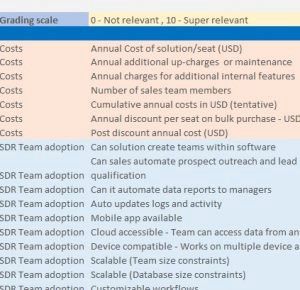
CRM Feature checklist snippet
Use quantifiable scores to make your selection or have clear indicators of Yes and No. Price should always be as actual to keep clarity and ease of access. The ideal would be to make CRM vendor evaluation matrix and score each vendor on the services provided. Below is a simple example of scoring criteria that can be used for your vendor selection. Ensure that each field is broken into multiple areas to give you a more detailed overview and help in the selection process.
You can download a free checklist of 45+ CRM features to decide what's right for you here:
List of CRM software solutions to begin an evaluation
Some popular and dependable CRM solutions ( with 2018 pricing based on annual billing)
Pipedrive — $24.20 per user/month for median plan
Alore CRM — Free to use up to 1000 prospects, thereafter $41.5 per user/month for entire end to end sales solution. (Finding emails to month end investor reports and everything salesy in between)
Hubspot — Free to use but with limited capabilities
Insightly — $49 per user/month for median plan
Salesflare — $30 per user/month
Zoho CRM — $20 per user/month for professional plan
Freshsales — $20 per user/ month for startups
Flexie — $337 per month for median plan
Nutshell — $35 per user/month for the median plan
Reply.io — $200/month for 3 person team
You can read the remaining article here to check out the CRM trends to watch out for in the future!
Would love to hear how you go about evaluating your CRM solution and what key features or needs are critical to your evaluation.

