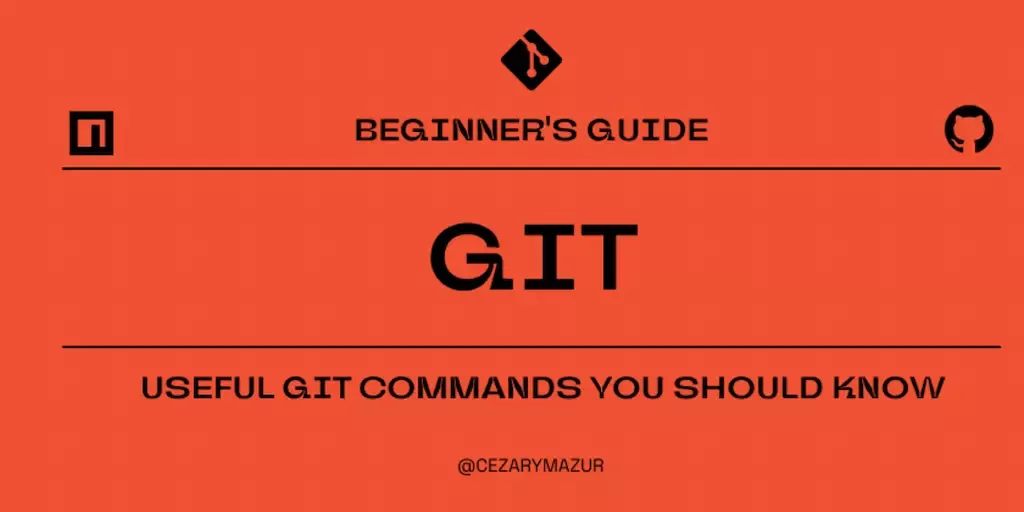
GIT - Beginner’s Guide: Useful GIT commands you should know
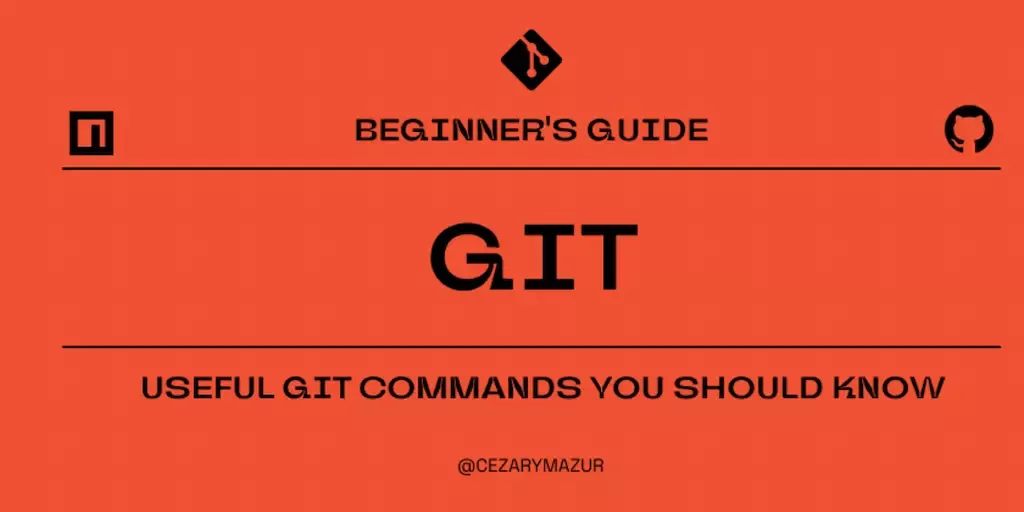
Technology: GIT Series: Beginner's Guide Topic: Useful GIT commands you should know Version:...
Version control is a crucial aspect of modern software development, and Git stands out as one of the most popular version control systems. If you're a beginner navigating the vast world of Git, this guide will provide you with essential commands to kickstart your journey. From basic operations to more advanced features, we'll explore the functionalities that will make your development workflow smoother.
Understanding Git Basics
Each command in this article should be executed in a terminal in your project folder.
Initializing a Repository
To start using Git, you need to initialize a repository. This is where Git will track changes in your project.
git init
Cloning a Repository
If you're working on an existing project - for example project with the repository in GitLab, BitBucket, or GitHub - you can clone it to your local machine.
git clone
Day-to-Day Commands
Tracking Changes
Once your repository is set up, you'll make changes to your code. The following commands help you track and commit those changes.
git add
git commit -m "Your commit message"
Checking Status
It's crucial to know the status of your repository at any given time.
git status
Viewing Commit History
Understanding the commit history is essential for collaboration and debugging.
git log
Collaborating with Others
Pulling Changes
If someone else has made changes to the repository, you need to pull those changes to your local machine.
git pull
Pushing Changes
When you've made changes and want to share them with others, you push your commits.
git push
Branching
Branching allows you to work on new features or bug fixes without affecting the main codebase.
git branch
git checkout
Advanced Git Commands
Merging Branches
Once you've completed your work on a branch, you merge it back into the main branch.
bashCopy code
git merge
Resolving Conflicts
Conflicts may arise when merging branches with conflicting changes. Resolve them using:
git mergetool
Pros and Cons of Git
Pros
- Distributed Version Control:Git allows decentralized collaboration, enabling developers to work offline and merge changes seamlessly.
- Branching and Merging:The ability to create branches and merge them easily facilitates collaborative development and feature isolation.
- Fast and Efficient:Git is designed to be quick, making it ideal for both small and large projects.
Cons
- Learning Curve:For beginners, Git's extensive feature set can be overwhelming, leading to a steep learning curve.
- Confusing Terminology:Concepts like "rebase" and "detached HEAD" can be confusing for new users.
- Storage Size:Repositories with a long history can consume significant disk space.
Tips for Efficient Git Usage
- Regularly Commit:Make small, frequent commits to create a comprehensive commit history.
- Use Branches Wisely:Create branches for new features or bug fixes to keep the main branch stable.
- Write Meaningful Commit Messages:Clearly articulate the purpose of each commit for better collaboration.
Visualizing Git Concepts
Images can help visualize Git workflows. Consider using icons or diagrams to illustrate concepts like branching, merging, and commit history.

