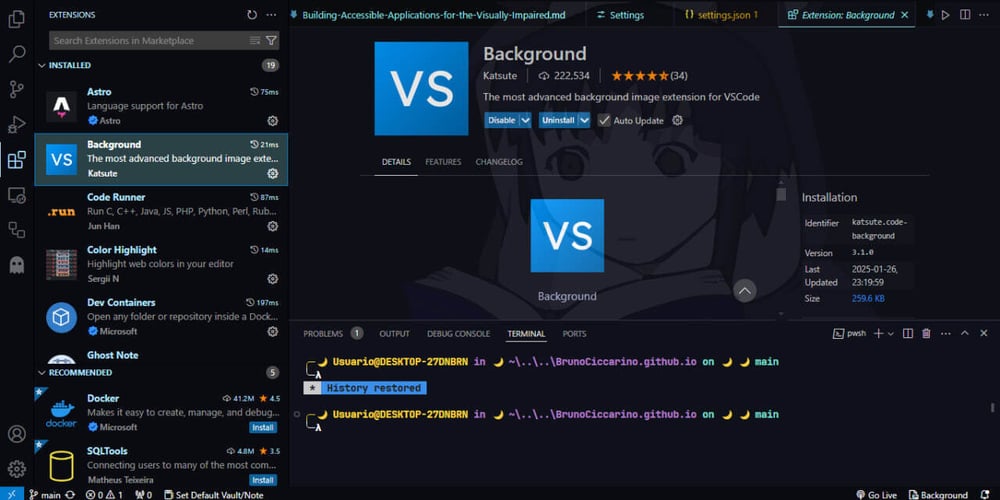
Fullstack Developer's Complete Setup in VSCode + Transparent Background with Image
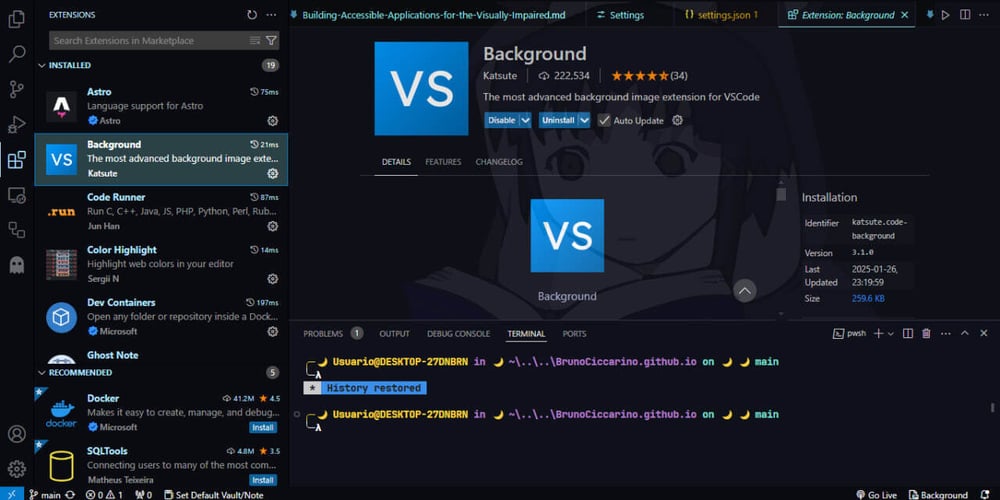
If you're a fullstack developer like me, you're probably always tweaking your VSCode setup to make it...
If you're a fullstack developer like me, you're probably always tweaking your VSCode setup to make it not just functional, but also personal. Recently, I came across an amazing extension that takes customization to a whole new level:Background.
With this extension, you can set a custom image as the background of your editor. Want a cityscape, some motivational quote, or even your favorite anime character? No problem. In this post, I'll walk you through how to set it up in just a few steps.
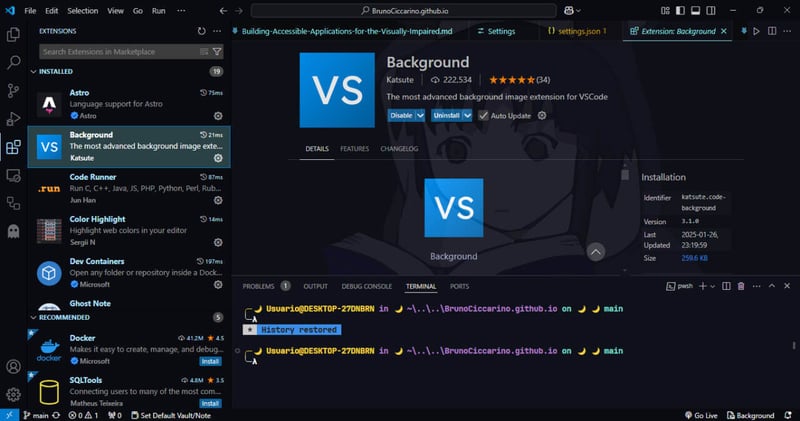
Step 1: Install the Background Extension
The first thing you need to do is grab theBackgroundextension from the VSCode marketplace. Here's how:
- Open VSCode and head to theExtensionspanel (you can press
Ctrl+Shift+Xto open it quickly). - In the search bar, typeBackgroundand look for the extension by Katsute . It should look like this:
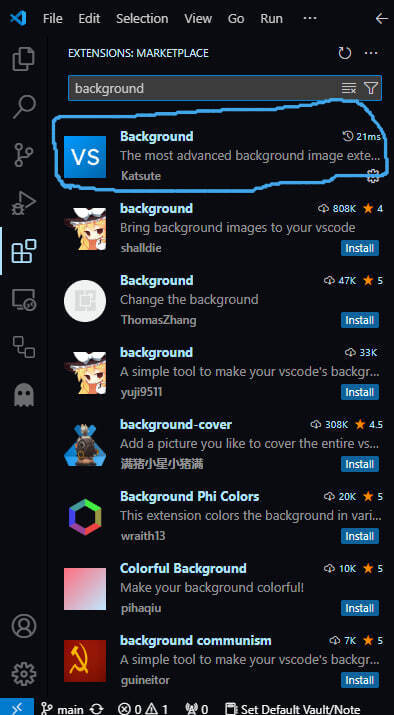
- Click theInstallbutton. Done? Great!
Step 2: Access the Extension's Configuration
Once installed, you'll need to configure it. This is where the magic happens:
- Press
Ctrl+Shift+Pto open the Command Palette in VSCode. -
Type
Backgroundinto the search bar. You'll see several options pop up, like:- Background: Configuration
- Background: Changelog
- Background: Help
- Background: Install
- Background: Reload
- Background: Uninstall
-
SelectBackground: Configuration.
This will open up the extension's settings, and the interface is super intuitive. You’ll be guided step-by-step to set up your image.
Step 3: Pick Your Image
Now, it’s time to choose what image you want to use as the background. You can pick anything—a soothing landscape, your favorite code meme, or something minimalistic to keep you focused.
Upload the image through the configuration panel, adjust the opacity if needed, and voilà! The extension will handle the rest.
Step 4: Reload the Editor
After configuring the image, you’ll likely need to reload your editor for the changes to apply. Don’t worry—it’s easy:
- Open the Command Palette again (
Ctrl+Shift+P). - TypeBackground: Reloadand hit enter.
Now, enjoy your brand-new personalized editor!
Tips for a Perfect Setup
- Opacity Matters:A background that’s too opaque might make your code hard to read. Adjust the transparency to find the right balance.
- Resolution Is Key:Use a high-resolution image so it doesn’t look pixelated on large monitors.
- Minimalist Themes Work Best:If you’re using a colorful background, consider a minimalist VSCode theme to avoid visual overload.
Step 5: Installing Extensions to Boost Your Workflow
A great editor setup isn’t complete without the right extensions to supercharge your workflow. Here are some must-have extensions for fullstack developers:
- ESLint- Keep your code clean and consistent by automatically detecting and fixing linting issues.
- Prettier- A lifesaver for formatting code. It ensures your files look polished and follow best practices.
- REST Client- Test your APIs directly in VSCode without leaving your editor. Perfect for fullstack devs juggling backends and frontends.
- GitLens- Supercharge your Git experience with blame annotations, commit history, and more.
- Docker- If you work with containers, this extension makes managing your Docker environment a breeze.
- Material Icon Theme- Make your file explorer more visually intuitive with beautiful icons for every file type.
Finally, let’s talk themes! I’m currently using NekoNight Deep Ocean , and it’s a game-changer. The deep, dark tones of this theme bring a sense of comfort and focus. It’s that perfect shade of dark that feels easy on the eyes during long coding sessions. If you’re someone who spends hours staring at your screen, this theme is a must-try!
Tips for a Perfect Setup
- Opacity Matters:A background that’s too opaque might make your code hard to read. Adjust the transparency to find the right balance.
- Resolution Is Key:Use a high-resolution image so it doesn’t look pixelated on large monitors.
- Minimalist Themes Work Best:If you’re using a colorful background, consider a minimalist VSCode theme (nekonight style) to avoid visual overload.

