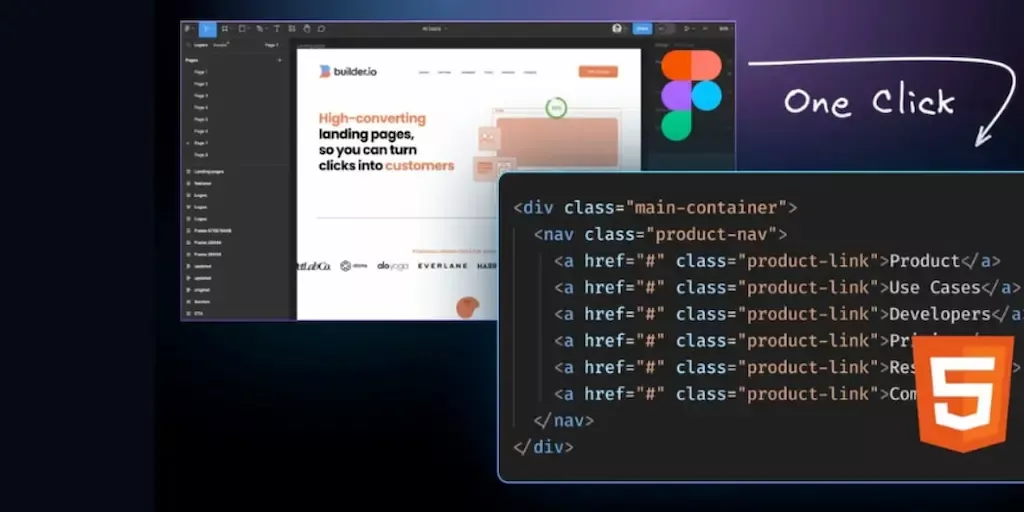
Figma to HTML: Convert designs to clean HTML code in a click
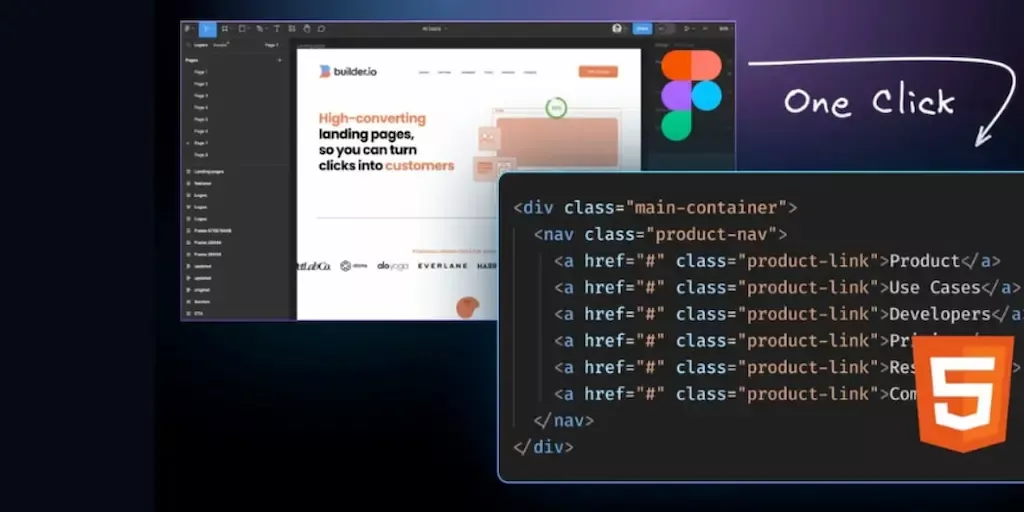
Written by Vishwas Gopinath The journey from a visual design in Figma to a fully coded website can...
The journey from a visual design in Figma to a fully coded website can often be a complex and time-consuming process. Traditionally, developers have spent a significant amount of time carefully translating Figma design files into HTML code. This step is crucial in bringing web designs to life.
However, this translation process not only affects project timelines but also takes away resources from more important tasks, such as optimizing site performance, refining user experience, and enhancing functionality.
Now, with AI technology becoming more advanced, it's time to leverage it as part of the solution to this challenge. At Builder.io, we've done just that with Visual Copilot . In this blog post, we will explore how converting a Figma design to HTML code using our AI tool can save hours of manual work, streamline the workflow for front-end developers, and aid in building web applications with ease.
What is Figma?
Figma is a collaborative interface design tool with an emphasis on real-time collaboration. It's known for its user-friendly interface and strong design capabilities, making it a favourite among designers. Figma components and design files form the basis for creating pixel-perfect designs and prototypes which are crucial for a seamless handoff to developers.
Visual Copilot: AI-powered Figma-to-HTML plugin
Traditionally, asking a developer if they could export Figma to HTML might have earned you a tired sigh — it's a bit like asking Michelangelo if he could just 'print' the Sistine Chapel ceiling. But what if the answer could be as simple as, "Why not do it in one click?".
At Builder.io, we’ve created Visual Copilot — an AI-powered Figma to code toolchain that leverages AI to swiftly and accurately convert Figma designs to clean and responsive HTML code.
One-click conversion
Visual Copilot not only converts your Figma design into HTML but also generates the associated CSS code, ensuring that the stylistic elements of your design are preserved. This accelerates the development cycle dramatically, bridging the gap between design and deployment.
Automatic responsiveness
The tool ensures that the HTML components are automatically adjusted for all screen sizes, generating truly responsive HTML without additional manual intervention.
Extensive framework and library support
Visual Copilot is designed to be versatile, supporting a broad range of frameworks and libraries beyond HTML, such as React, Vue, Angular, and Tailwind CSS, ensuring the HTML code integrates seamlessly with your project.
Customizable code
Post-conversion, the HTML code generated is fully customizable, allowing for consistent coding practices and the integration of specific functionalities as required, all while ensuring the output is clean code.
Easy integration with your codebase
Integrating Visual Copilot’s output into your workflow is as straightforward as copying and pasting the code. For an even smoother process, there’s the option to sync the generated HTML directly with your codebase.
How Visual Copilot uses AI to output clean HTML code

Visual Copilot's core is powered by AI models and a specialized compiler. The AI is trained to recognize and translate design patterns into code (even without auto layout), while the compiler, Mitosis, takes the structured design information and converts it into clean HTML code. A Large Language Model (LLM) polishes the final output, ensuring it aligns with your specific styling and structural preferences.
Convert Figma designs to HTML code in a few steps
Getting started with Visual Copilot is straightforward:
- Open the Visual Copilot Figma plugin .
- Select a layer or design in your Figma file.
- Click theGenerate codebutton.
- Copy the generated HTML into your project.
- Customize the code to support animations, custom fonts, svgs, or other required functionality with JavaScript.
For more detailed instructions on converting your designs, read Importing from Figma with Visual Copilot .
Landing page in 50 seconds: Figma to HTML + CSS
With the ability to handle a variety of web pages, Visual Copilot makes it easier to maintain a consistent look and feel across your entire site. This tutorial guides you in transforming a Figma design into a landing page in merely 50 seconds with Visual Copilot.

