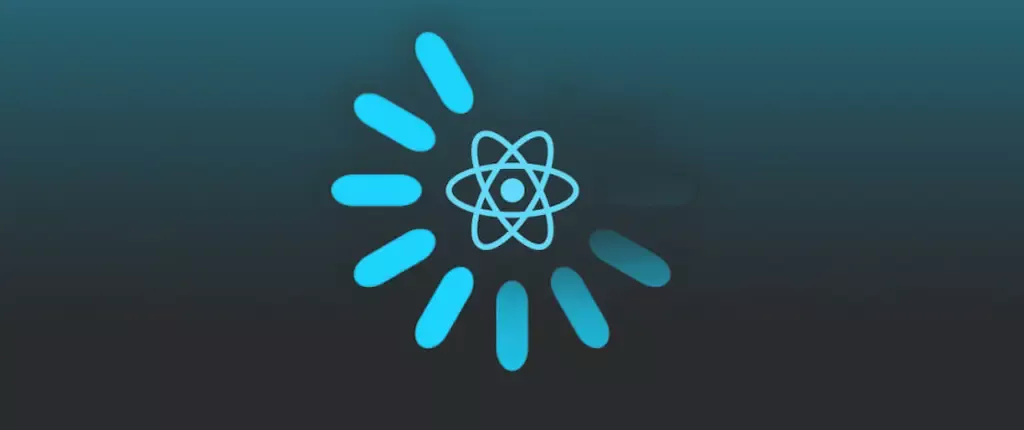
5 Ways to Instantly Optimize Your React Application
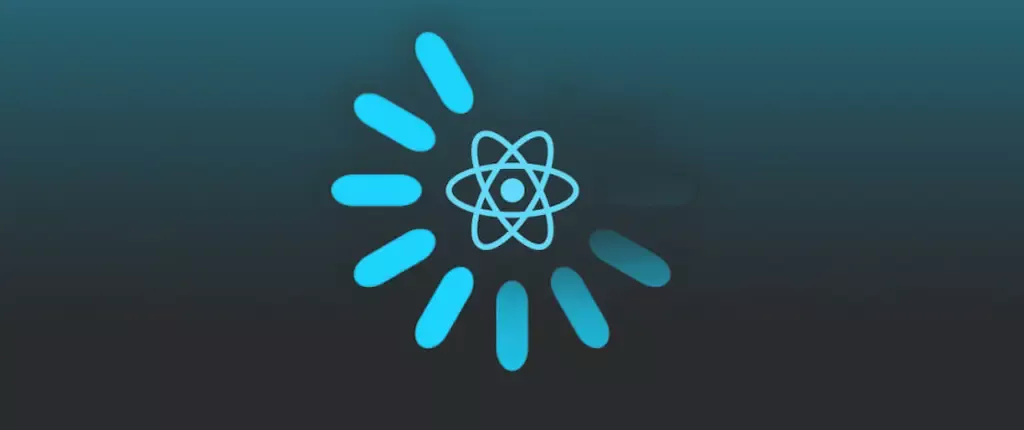
If you're a React developer, you know that optimizing your application is crucial for delivering a...
If you're a React developer, you know that optimizing your application is crucial for delivering a seamless user experience. Slow applications can lead to frustrated users and increased bounce rates. In this blog post, we'll explore five practical and instantly applicable ways to optimize your React application.
1. Lazy Loading for Improved Initial Load Times
Lazy loading is a powerful technique that can significantly reduce your application's initial load time. Instead of loading the entire application at once, consider implementing lazy loading for components that are not immediately essential. React's built-in React.lazy() function allows you to load components only when they are needed, improving the overall performance.
const LazyComponent = React.lazy(() => import('./LazyComponent'));
2. Memoization for Efficient Rendering
React provides a React.memo() Higher Order Component (HOC) that memoizes the result of a component rendering. Memoization helps prevent unnecessary re-renders of components, especially when the props remain unchanged. Wrap your components withReact.memo() to enhance performance.
const MemoizedComponent = React.memo(MyComponent);
3. Bundle Splitting for Smaller Initial Downloads
Bundle splitting is a technique to split your JavaScript bundle into smaller chunks. This allows users to download only the code necessary for the current view, reducing the initial download size. Leverage tools like Webpack for efficient bundle-splitting configurations.
// webpack.config.js
module.exports = {
//...
optimization: {
splitChunks: {
chunks: 'all',
},
},
};
4. Use React DevTools Profiler for Identifying Bottlenecks
React DevTools Profiler is a built-in tool that helps you identify performance bottlenecks in your application. Use the profiler to understand which components are causing re-renders and consuming more resources. Addressing these issues can lead to a smoother user experience.
5. Implement Code Splitting with React Suspense
React Suspense is a powerful feature that enables you to achieve better user experiences by adding loading states to your components. Combining it with code splitting allows you to defer the loading of non-essential components until they are required, optimizing both load times and user interactions.
const OtherComponent = React.lazy(() => import('./OtherComponent'));
function MyComponent() {
return (
<div>
<Suspense fallback={<div>Loading...</div>}>
<OtherComponent />
</Suspense>
</div>
);
}
Incorporating these five strategies into your React application can yield instant performance improvements. Remember that optimization is an ongoing process, and staying informed about the latest React features and best practices will contribute to maintaining a fast and responsive application.

