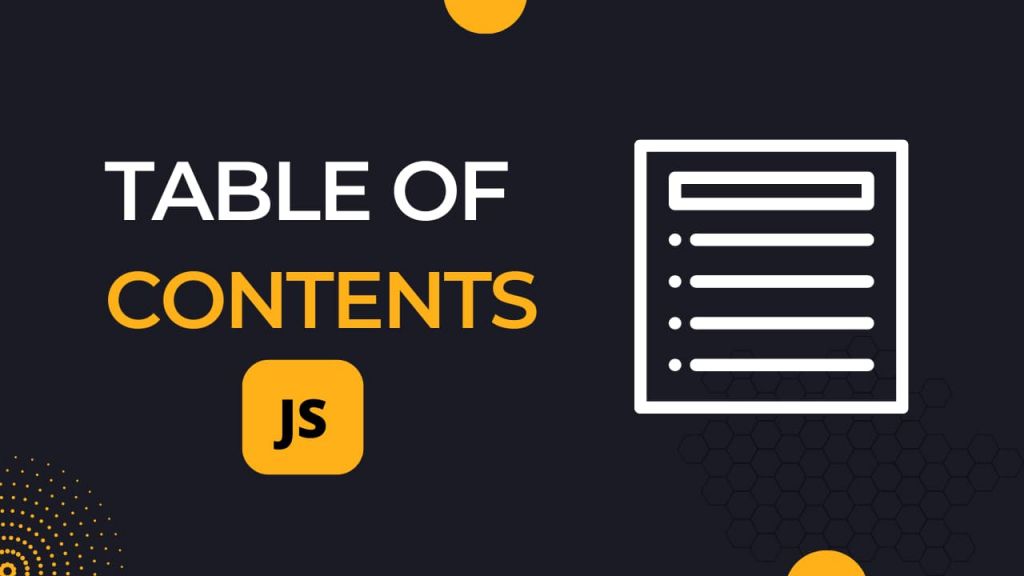
ПІДТРИМАЙ УКРАЇНУ
ПІДТРИМАТИ АРМІЮ
2 Ways To Create Table From Array In Javascript
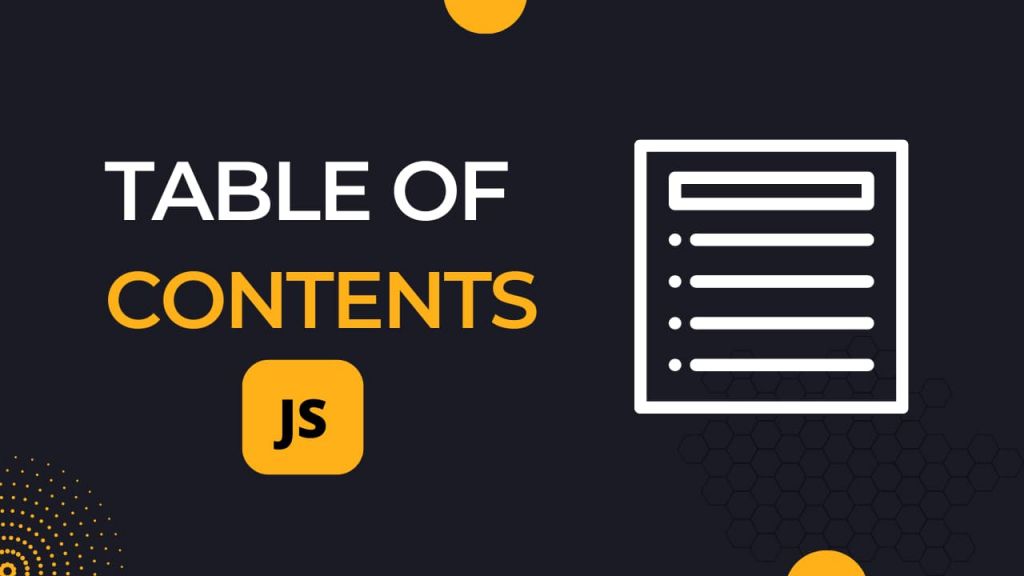
A quick tutorial for beginners, how to show a (flat) Javascript array in a "nice HTML table". ...
A quick tutorial for beginners, how to show a (flat) Javascript array in a "nice HTML table".
(1) HTML STRING
<!-- (A) EMPTY TABLE -->
<table id="demo"></table>
<script>
// (B) ARRAY OF DATA
var data = ["Alpaca", "Birb", "Cate", "Doge", "Eagle", "Foxe"];
// (C) CREATE TABLE ROWS & CELLS
var table = "<tr>",
perrow = 2, cells = 0;
data.forEach((value, i) => {
// (C1) ADD CELL
table += `<td>${value}</td>`;
// (C2) CLICK ON CELL TO DO SOMETHING
// table += `<td onclick="alert($)">${value}</td>`;
// (C3) BREAK INTO NEXT ROW
cells++;
if (cells%perrow==0 && cells!=data.length) { table += "</tr><tr>"; }
});
table += "</tr>";
// (D) ATTACH TO EMPTY TABLE
document.getElementById("demo").innerHTML = table;
</script>
- (A) All we need for the HTML is an empty
<table>. - (B) Define your array.
- (C) Loop through the array, and build an "HTML table string".
var table = "<tr>";data.forEach((value, i) => { table += `<td>$</td>`; };
- (C) Take note of how we split into rows here.
- 2 cells per row.
perrow = 2 - Use a
cellsflag to track the current cell. - Add a new row for every 2 cells
cells%perrow==0 - But do not add a new row for the last one
cells!=data.length
- 2 cells per row.
- (D) Append the "HTML table string" to the empty table.
(2) HTML ELEMENT
<!-- (A) EMPTY TABLE -->
<table id="demo"></table>
<script>
// (B) ARRAY OF DATA
var data = ["Alpaca", "Birb", "Cate", "Doge", "Eagle", "Foxe"];
// (C) CREATE TABLE ROWS & CELLS
var table = document.getElementById("demo"),
row = table.insertRow(), cell,
perrow = 2, cells = 0;
data.forEach((value, i) => {
// (C1) ADD CELL
cell = row.insertCell();
cell.innerHTML = value;
// (C2) CLICK ON CELL TO DO SOMETHING
cell.onclick = () => alert(i);
// (C3) BREAK INTO NEXT ROW
cells++;
if (cells%perrow==0 && cells!=data.length) { row = table.insertRow(); }
});
- (C) Alternate method - Get the HTML table.
table = document.getElementById("demo");. - (C) Insert new row -
row = table.insertRow(); - (C1) Insert cell -
cell = row.insertCell(); cell.innerHTML = value;
Ресурс : dev.to

